http://www.educatorstechnology.com/2013/09/a-comprehensive-guide-for-effective-use.html
iPad, this mystic gadget that has been making the news since its launch a few years ago, has now secured a strong foothold inside different educational settings. Its sharp design, practical portability, and the sublime sense of mobile gadgetry it bestows upon its users and, above all, its widespread among learners , all of these factors combined made this tablet an indispensable tool in the learning toolkit of students.
With this huge presence inside our schools, several school districts have finally adopted it as a teaching and learning tool to be used inside the classroom. App developers, on their part, have also noticed this increasing potential of iPad in education and therefore started creating and developing apps targeting the educational audience. From apps for toddlers to advanced research apps, the app store now is teeming with all kinds of educational apps.
In this context, several teachers are planning to incorporate iPad for the first time in their classroom instruction. For these folks, I dedicate the following guide:
1- Get students to know their iPad
The first thing you should do with your students before they start using their iPad is to make sure they know their away around it. The graphic below is made for this. It will help students know iPad different specs.
2- Rules for iPad use
Now that students know how to handle the different iPad functions, get them to read and understand the iPad code of best practices. The graphic below will do the job
Click here to enlarge it. You can also check these similar posters on iPad proper usage in class.
3- App evaluation rubrics
Now that your students are familiar with their iPad, you need to provide them with some educational apps to install. Here are some essential app checklists and rubrics for evaluating whether an app should be considered for classroom use or not. Check out the rubrics HERE.
4- Questions you should ask before using iPad with your students
Here is a concise list of some important questions teachers need to be able to answer before using iPad with their students. Check out the list HERE
5- iPad skills students should have
Make sure that your objectives behind integrating iPad in your class include teaching students and helping them master these fundamental iPad skills. Check it out the full list HERE.
6- 100+ ways to use iPad in class
If you are running short of ideas on how to employ iPad in your teaching, this post will provide you with a variety of creative ready-to-use tips. Check them out HERE.
7- iPad resources, tutorials, and guides for teachers
Here are more resources and guides on how teachers can effectively integrate iPad into teaching. These resources vary from educational app resources to video tutorials to graphics, all of which are ideal for classroom use. Check them outHERE
8- Educational Apps
If you don’t have time to look for apps to use with your students in the classroom , the lists below will be of great help to you. These are curated selections of the best apps you can find for each subject area.
1-Digital Storytelling Apps for iPad
2- Presentation Apps for iPad
3- iPad Apps to Create eBooks
4- Printing Apps for iPad
5- Science iPad Apps
6- Video Apps for your iPad
7- Educational Music Apps for iPad
8- iPad Apps for Reading Disability
9- Math iPad Apps
10- Note Taking Apps for iPad
11- Whiteboard Apps for iPad
12- Multiple Intelligence Apps for iPad
13- iPad Apps for Blooms Taxonomy
14- Dictionary Apps for iPad
15- Audio Recording Apps for iPad
16- iPad Apps for Kids
17- Google Apps for iPad
18- Wiki Apps for iPad
19- Grading Apps for iPad
20- Screen Sharing Apps for iPad
21- Homework Apps for iPad
22- Mind Mapping and Brainstorming Apps for iPad
23- PDF Apps for iPad
24- Apps to Create Digital Portfolios
25- Textbook and Audio Books Apps for iPad
26- Learning Apps for iPad
27- Photo Collage Apps for iPad
28- iPad Apps for Professional Development
29- Writing Apps for iPad
30- iPad Creativity Apps
31- Reading Apps for iPad
32- iPad Apps for Research
23- iPad Apps to Help you Stay Organized
24- iPad Annotating Apps

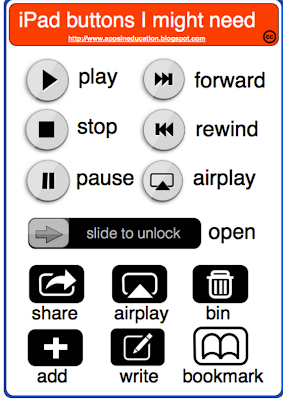



Recent Comments