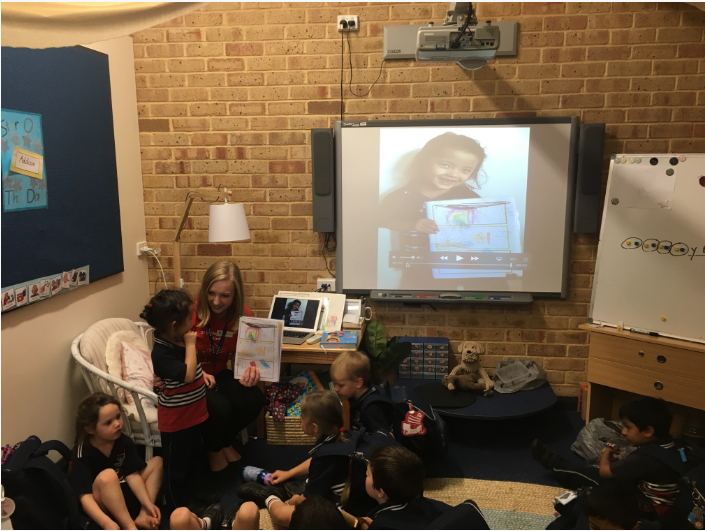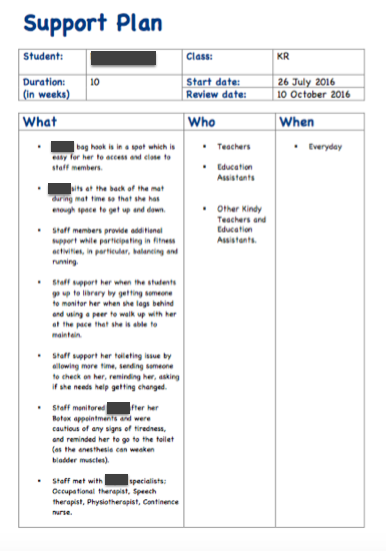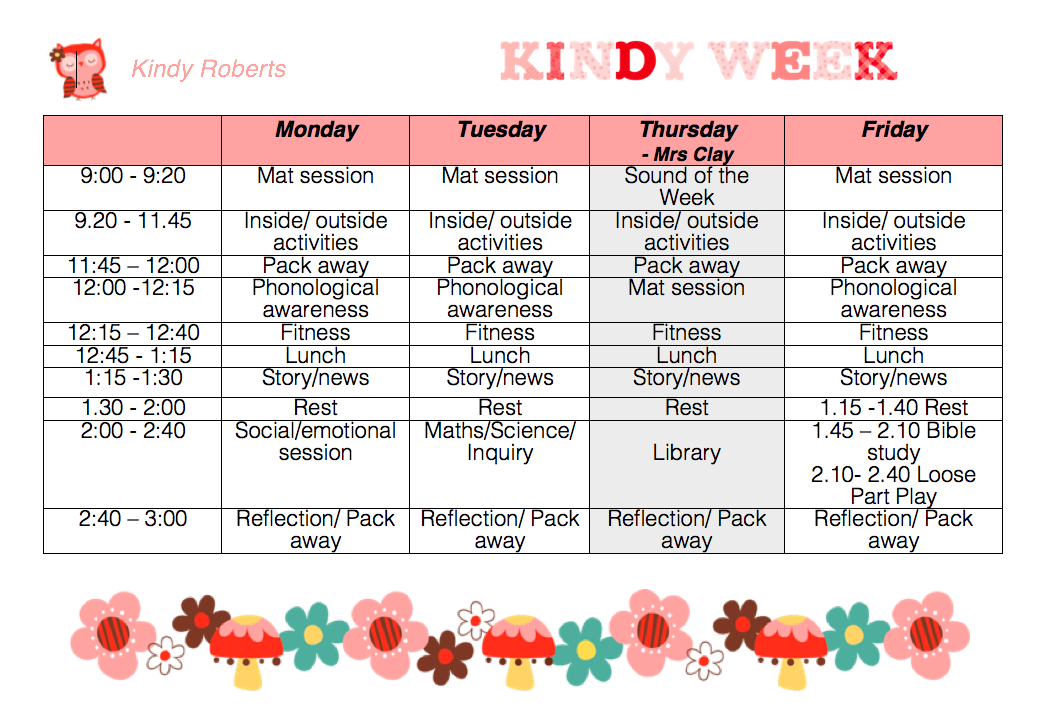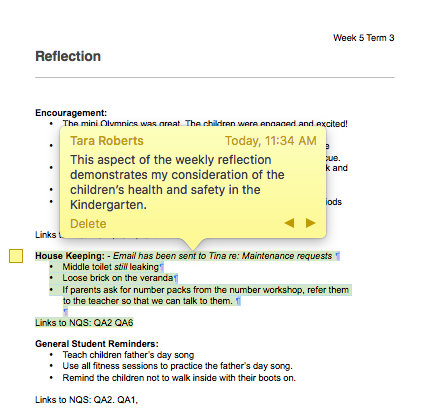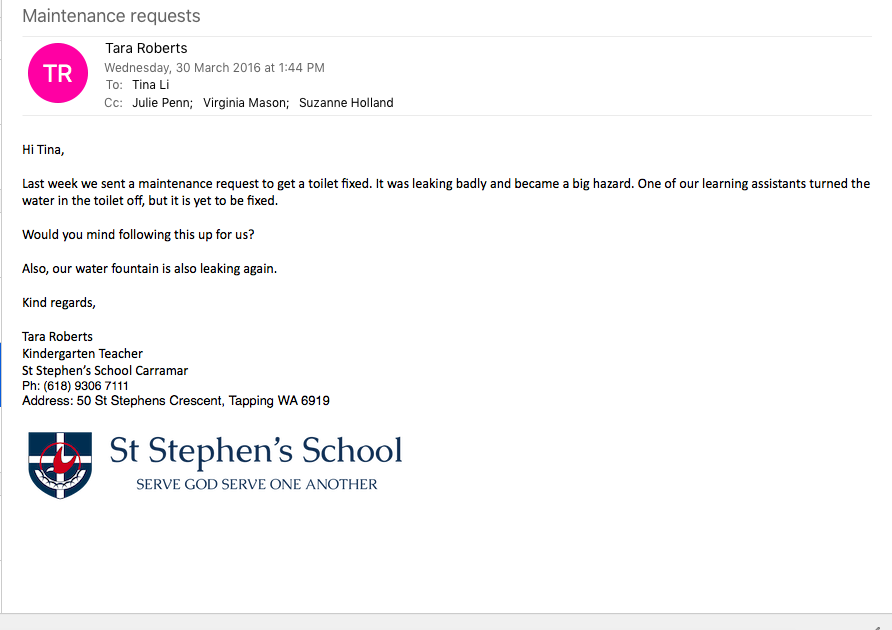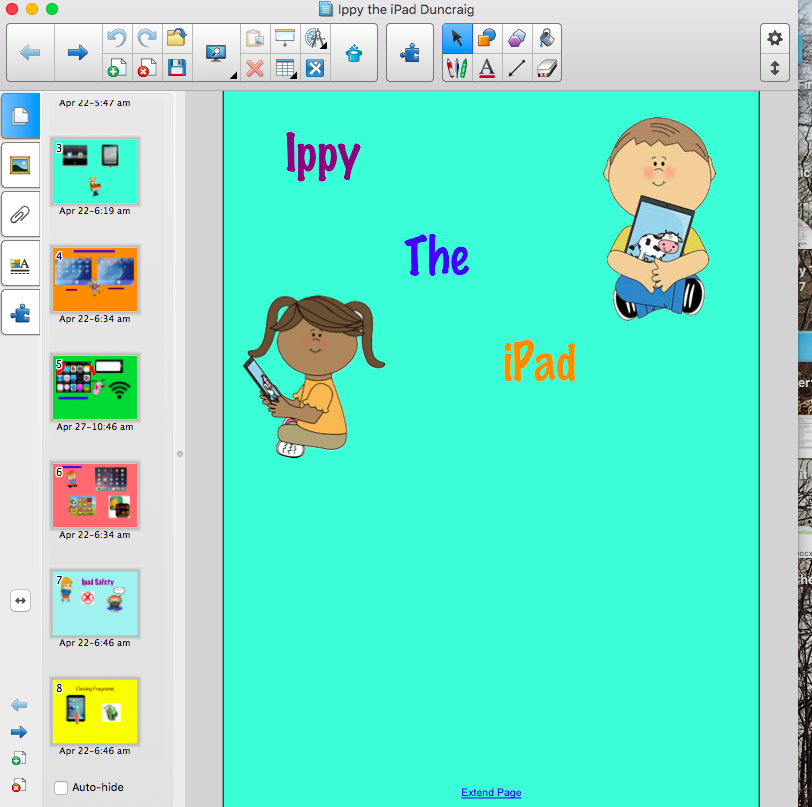Create and maintain supportive and safe learning environments
_____________________________________________________________________________
4.1 Support student participation
Establish and implement inclusive and positive interactions to engage and support all students in classroom activities
The picture below demonstrates my strategy to support full participation of students with disabilities. In 2016, a child in my class was diagnosed with ‘Selective Mutism’. To include her into our oral language program, I contacted her mother to see if she could ask her if she would like to take the news book home, and record a video for the class to see. The child agreed, and recorded a video that night at home.
The child had a big grin on her face, as we shared her news with the class through video.
The following support plan also demonstrates my ability to support full participation for a child in my class who has Cerebral Palsy.
_______________________________________________________________________
4.2 Manage classroom activities
Establish and maintain orderly and workable routines to create an environment where student time is spent on learning tasks.
The implementation of predictable routines is paramount in any Kindergarten classroom. The children rely on routine, and begin to develop a sense of belonging and familiarity. Routines inform children of the expectation in the classroom and allows more time for one on one interactions.
Our Kindergarten routine is flexible but consistent. It provides the children with a long period of uninterrupted play, where they have the opportunity to engage in deep level learning and social interaction.
From 9:20-11:45 the children are invited to play in each of the classrooms, the studio or outdoors. This was developed to ensure that the majority of the children’s time is spent engaging in play and play based learning opportunities.
The routines set in my class are clear and consistent for all of the students. I use a visual display so that the children are aware of what is coming up next, and what we are going to do before home time.
__________________________________________________________________________
4.3 Manage challenging behaviour
Manage challenging behaviour by establishing and negotiating clear expectations with students and address discipline issues promptly, fairly and respectfully.
To support a child with challenging behaviour in my class, I created this Individual Behaviour Plan to encourage turn taking during our phonological awareness program (called Clever Kids).
To manage challenging behaviour in kindy, we use lots of positive reinforcements and praise. As a form of consequence, we use an animal system. Each child has their own animal in a draw. If the child displays inappropriate or antisocial behaviour, we warn them that their actions are showing that they can’t take care of their animal. If the child continues with the undesirable behaviour, the child will be asked to take their animal and place it into a teachers draw.
____________________________________________________________________________
4.4 Maintain student safety
Ensure students’ wellbeing and safety within school by implementing school and/ or system, curriculum and legislative requirements
Each week we meet as a Kindy team to reflect on the past week. We consider the children’s safety during our weekly reflections, and send an email requesting maintenance staff to fix the problem that has been identified as a hazard.
The document below demonstrates ensuring the students wellbeing and safety by completing a risk assessment for an excursion to a local park.
_____________________________________________________________________________
4.5 Use ICT safely, responsibly and ethically
Incorporate strategies to promote the safe, responsible and ethical use of ICT in learning and teaching.
As the Kindergarten children are introduced to the technology available to the them, they learn about the different aspects of the equipment. In Term 2, we invite the Early Years Digital Learning Mentor to come in and talk to the children about the features of an iPad. The session covers the home screen, wifi icon, battery icon, and iPad safety.
To ensure the content that I display to the children in my class is safe, and without advertisements, I place my videos into a program called Safeshare TV. The Safeshare program removes unwanted distractions so that videos can be viewed safely.