When you scroll down to the bottom of your Dashboard for your SSS Blog you will see a Google Analytics Stats Summary.
Pageviews: Once a visitor arrives at your blog, they will likely visit a few different pages. On average, a visitor will look at about 2.5 pages. Each individual page a visitor views is tracked as a page view.
Visits: A visit is one individual visitor who arrives at your SSS Blog and proceeds to browse. A visit counts all visitors, no matter how many times the same visitor may have been to your site. Visits represents the number of times your blog was visited, without regard to repeat visitors.
Unique Visitor – This is also called Visit by Cookie. A unique visit will tell you which visits from the Visits total are visiting your blog for the first time. The website can track this as unique by the IP address of the computer. *The number of unique visits will be far less that visits because a unique visit is only tracked if cookies are enabled on the visitors computer*
How can it be that there are more unique visitors than visits to a page? Well, it turns out that the answer lies in the data model used by Google Analytics. The visit is assigned to the first page but not subsequent pages, whereas unique visitors are assigned to each page of your blog.
Below are explanations of some other statistics you might be interested in when you select “See All Stats”
Bounce Rate: The percentage of single-page sessions (i.e. sessions in which the person left your blog site from the main or home page without interacting with the page). There are a number of factors that contribute to your bounce rate. For example, users might leave your blog from the home page if there are design or usability issues. Alternatively, users might also leave your blog after viewing the home page if they’ve found the information they need on that one page, and had no need or interest in going to other pages.
New Visits: The percentage of visits by people who had never visited your SSS Blog before.
Referrers: Referral traffic is Google’s method of reporting visits that came to your blog from sources outside of its search engine. When someone clicks on a hyperlink to go to a new page on a different website, Analytics tracks the click as a referral visit to the second site. The originating site is called a “referrer” because it refers traffic from one place to the next. Here you can see how people have found your blog.

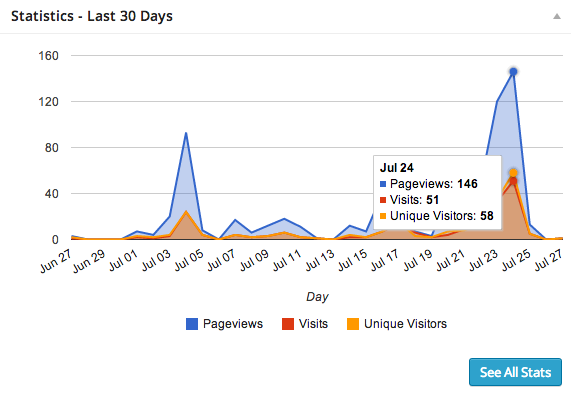
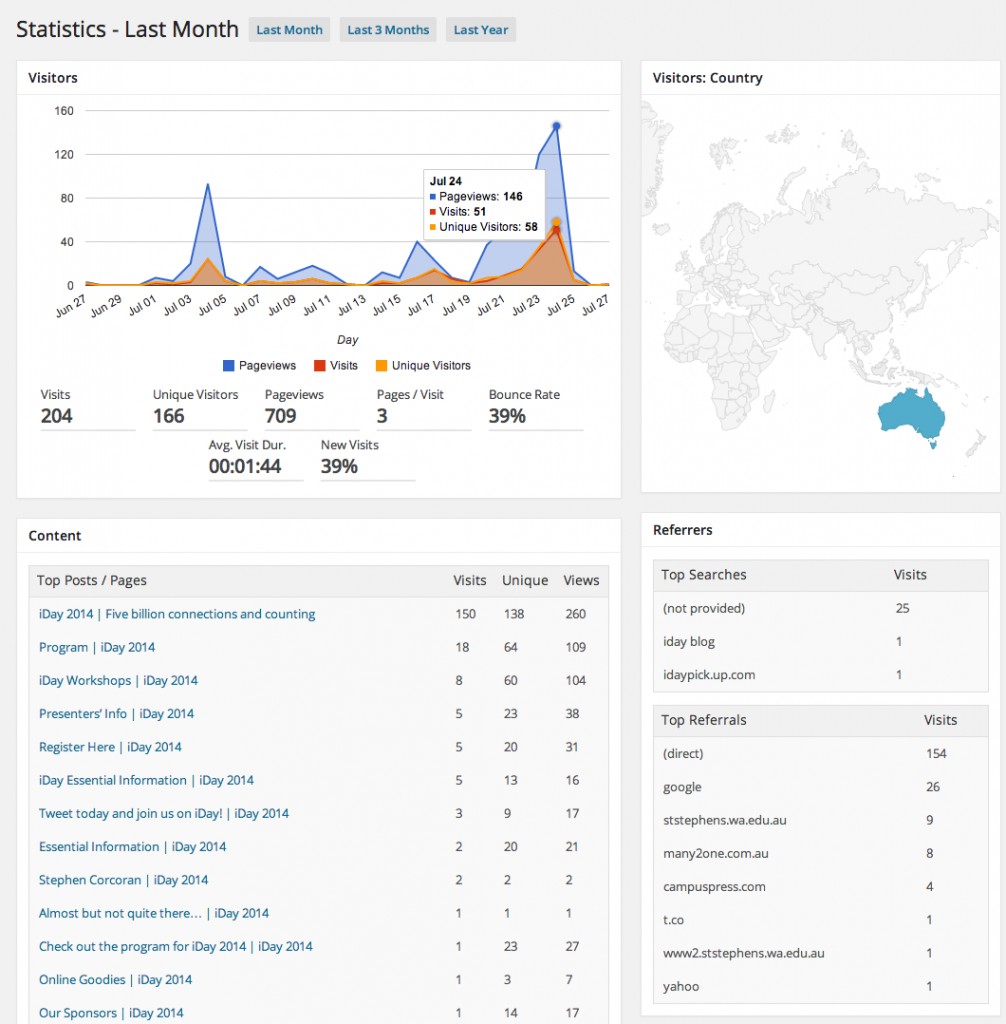
google analytics are more helpful for every business man. they can know about their business policy …
Google Analytics Counter Tracker plugin on wordpress is just too good. It analyse the visitors hits on your homepage and display it graphically. When you connect your Google Analytics account, you get Google Analytics stats, Group stats by hour, day, month and year and you can See data for different time periods in your reports.