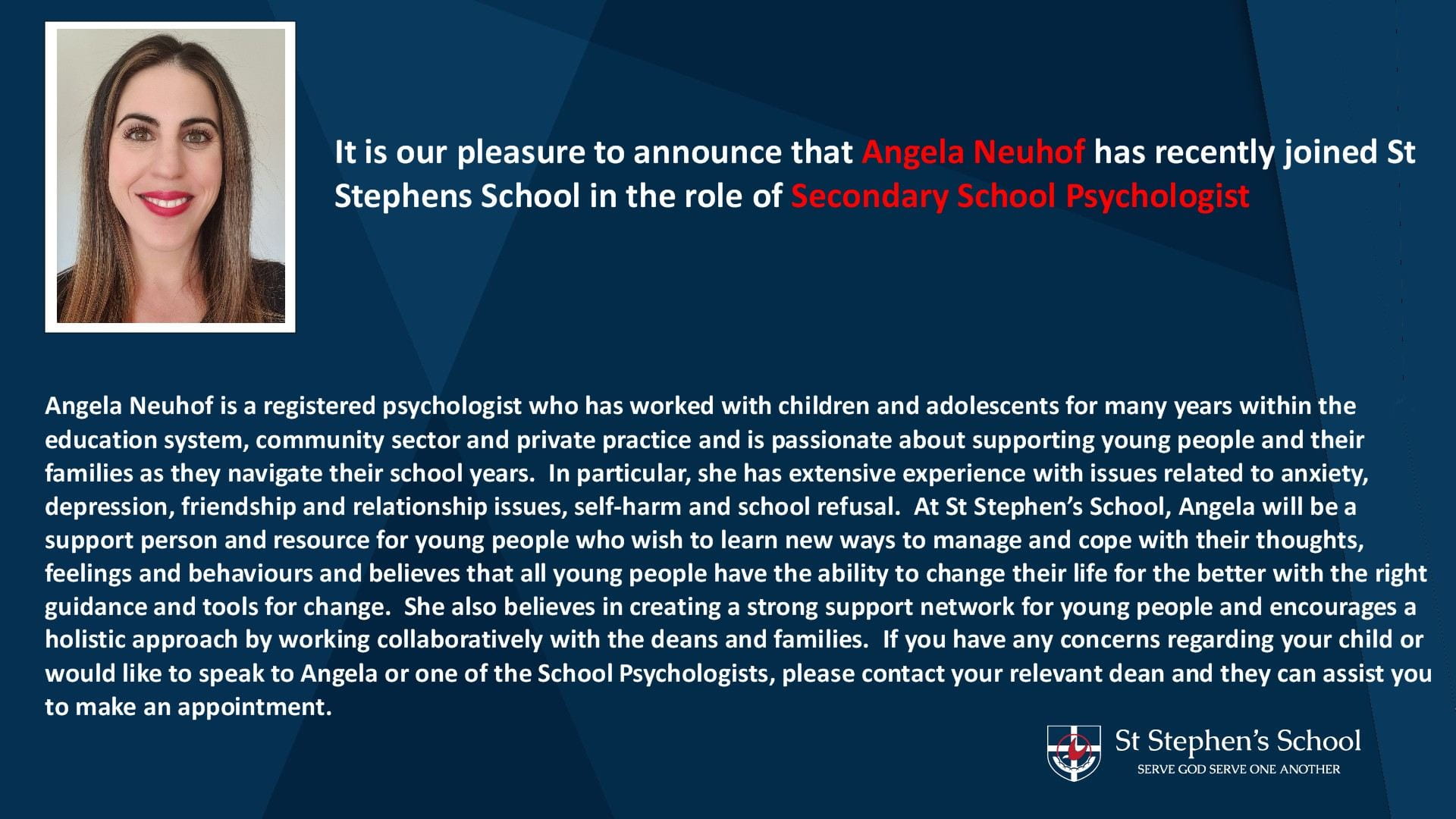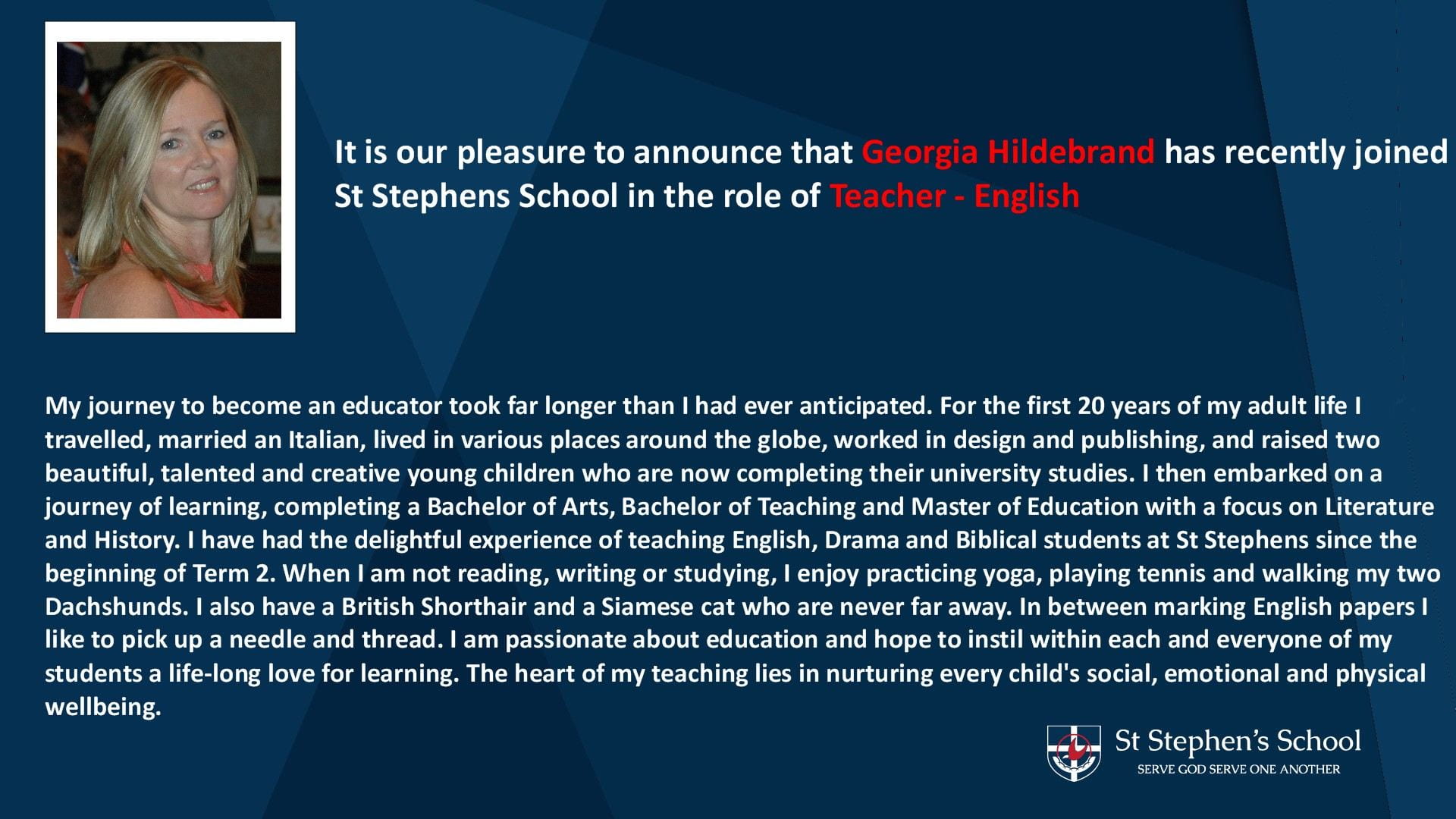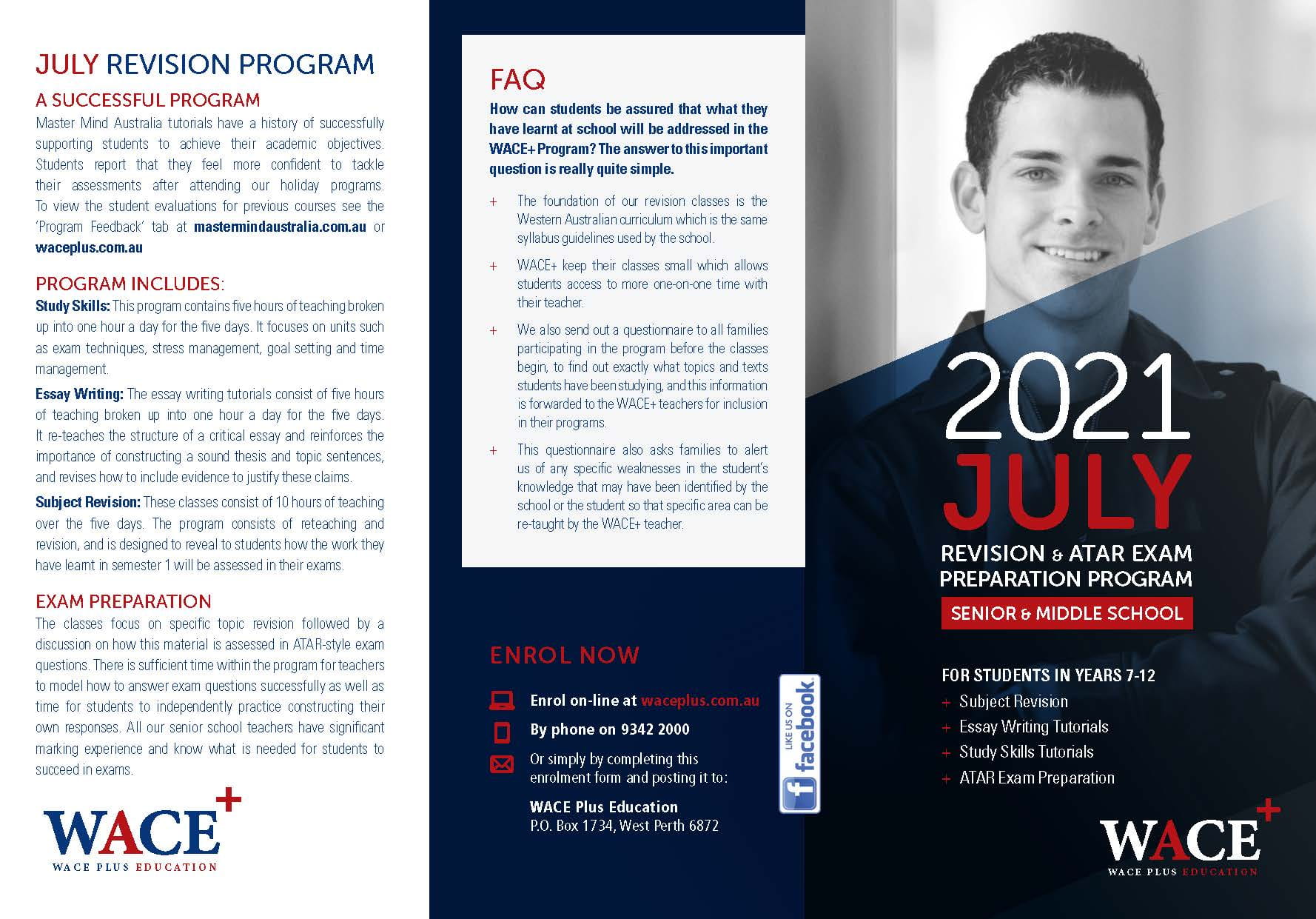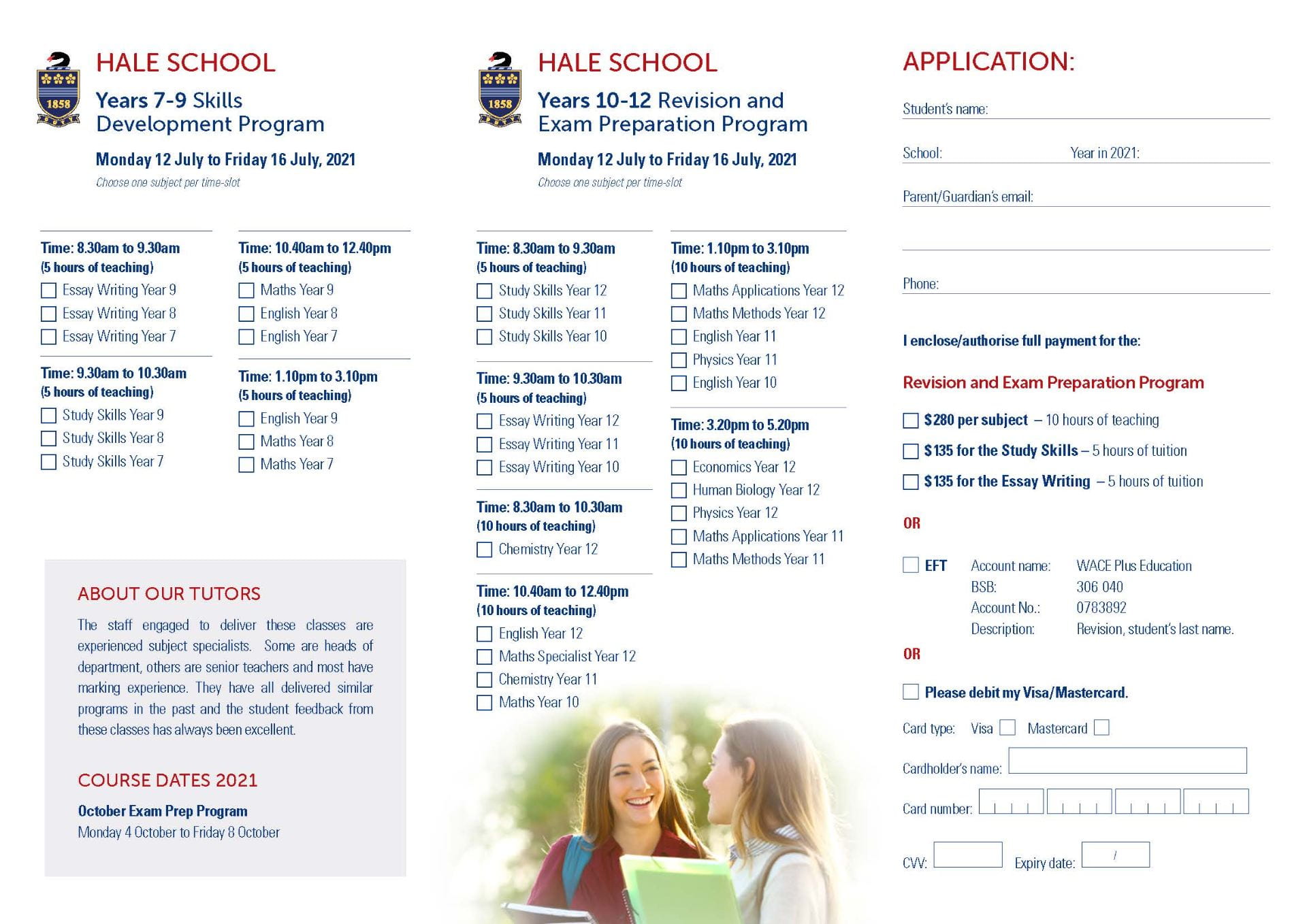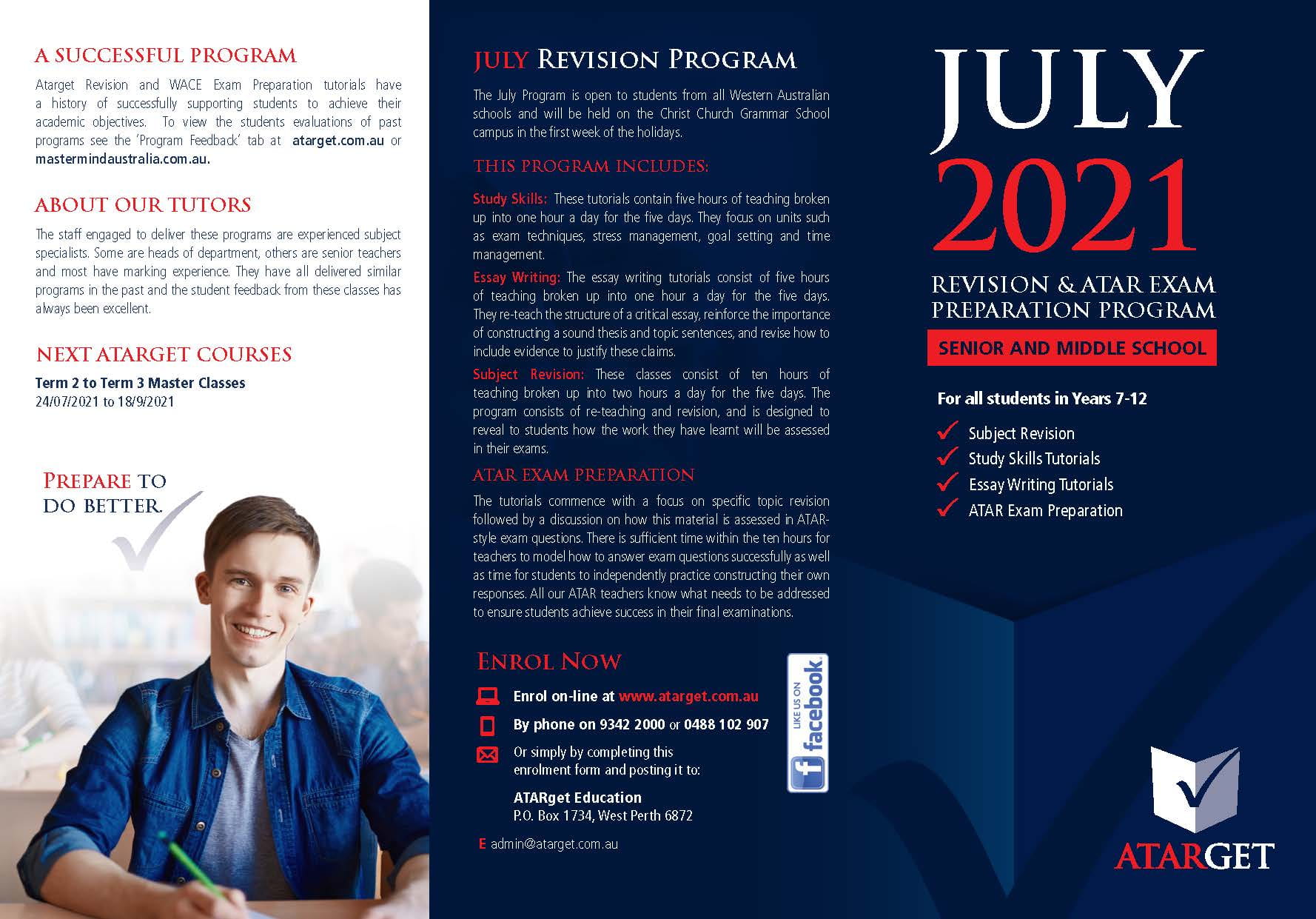Ask any student and they will tell you they can multi-task with ease. Do homework, watch TV, listen to music and check their phone all at the same time, no problem. Ask the academic researchers though and a different story emerges.
Dr Larry Rosen, Professor of Psychology at California State University, explains that what is actually occurring in this ‘multi-tasking’ is ‘task switching’. Instead of doing two things at once, students are actually switching their focus from one task to another and back again, in a parallel fashion, at high speed, resulting in them staying on task for an average of only 65% of the time period and for a maximum of only 3-5 minutes at a time. Constant task-switching results in it taking much longer to complete the individual tasks not just due to the interruptions, but also because there are delays as the brain switches between tasks and refocuses. This brief bottleneck in the prefrontal cortex delays the start of the next task and the more intense the distraction, the longer it will take the brain to react.
A study conducted by Dr Rosen’s team sent varying numbers of text messages to students in a lecture then tested the students on the content of the lecture. The results were surprising, it was not the number of interruptions that negatively impacted results, it was the time taken by the students to react to the interruptions. Students who responded immediately performed worst on the tests. Those who considered when to check the message and respond (ie in a part of a lecture they deemed less relevant) performed significantly better.
What we can learn from this is that students need to become more aware of their ‘task-switching’ and make conscious decisions as to when they choose to shift their focus – instead of being enslaved by their technology and at its constant beck and call. We need to teach students that this constant mental task shifting (even thinking about the technology has the same effect as actually checking the technology) takes oxygen and brain activity away from what they are learning. We need to convince our students that it is ok and even necessary to wait, that they don’t have to respond immediately and do have the ability to delay their check-in with the cyber world. It is all about learning that we can control our selective attention and choose to ignore distractions.
We need to train the brain to stop thinking constantly about technology. However, resistance for too long can create anxiety and a fear of missing out, creating ‘continuous partial attention’ in students as oxygen is diverted to activate and maintain thoughts about social media at the expense of classroom material.
Dr Rosen’s team has determined the best approach for students who find it difficult to pull back from their technology devices is to set an alarm on their phone for short regular ‘tech breaks’. They may start with 15 minutes and gradually increase this amount over time to around 30 minutes. The phone will be face down on their desk on silent mode or off, and when the alarm rings they let themselves check messages and status updates for a minute or two, then set the alarm again. Dr Rosen’s studies found that knowing they can check in 15 minutes creates less anxiety, whereas depriving them of the phone completely did not stop them thinking or obsessing about possible e-communications which took away from their ability to focus fully on their homework. It all comes back to teaching the concept of focus.
Finally, Dr Rosen argues that we cannot simply remove technology and other distractions; they are too intricately woven into students’ daily lives. Instead students should learn metacognitive skills to help them understand when and how to switch their attention between multiple tasks or technologies.
Visit the Dealing with Distractions unit at www.studyskillshandbook.com.au to learn more about managing your distractions and tools and Apps that can help.
Learn more this year about how to improve your results and be more efficient and effective with your schoolwork by working through the units on www.studyskillshandbook.com.au – our school’s access details are:
Username: ststephens
Password:100success
Sarah Cooke
Careers Advisor