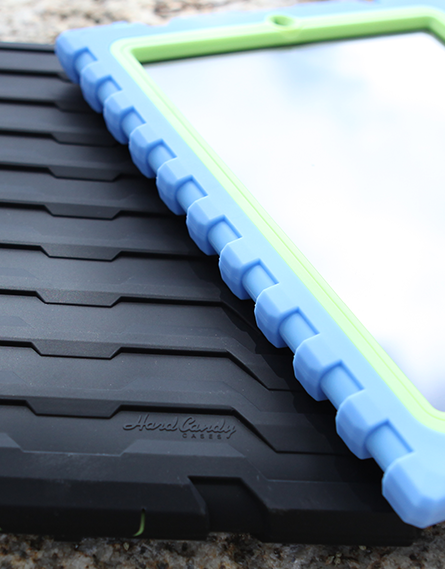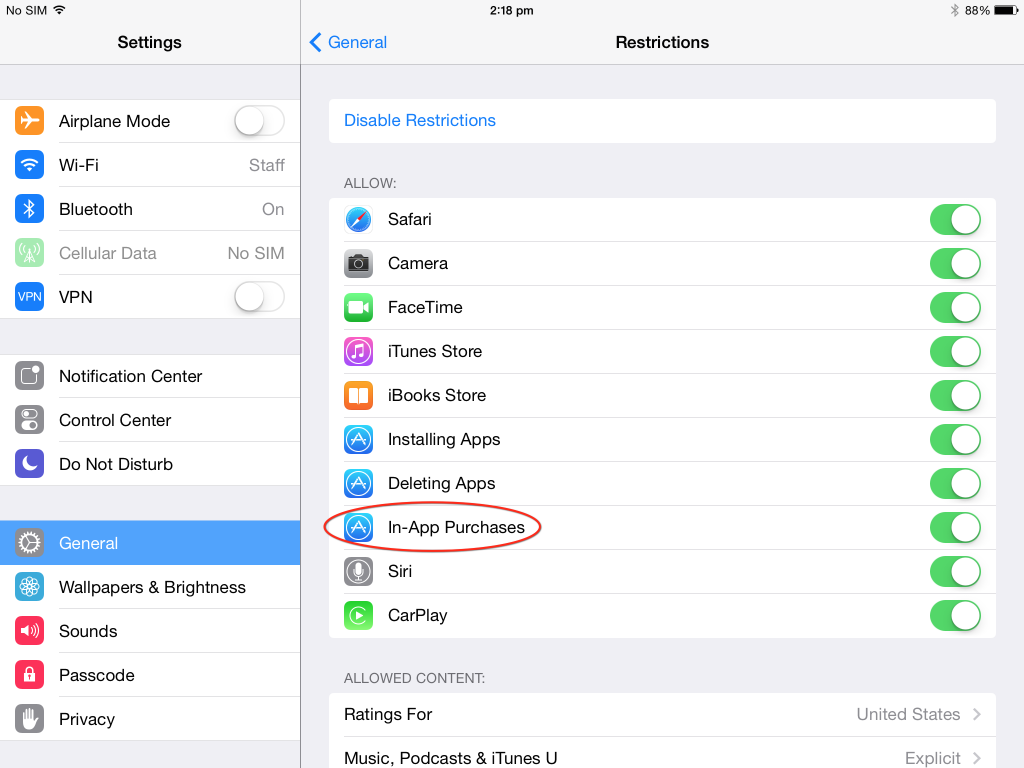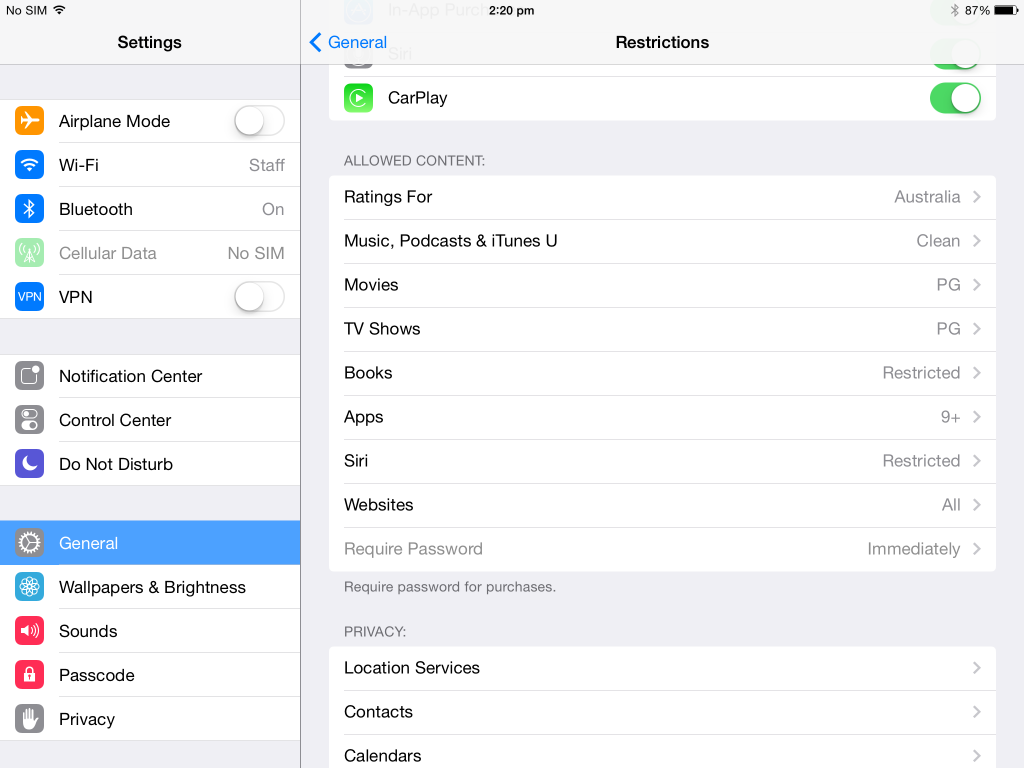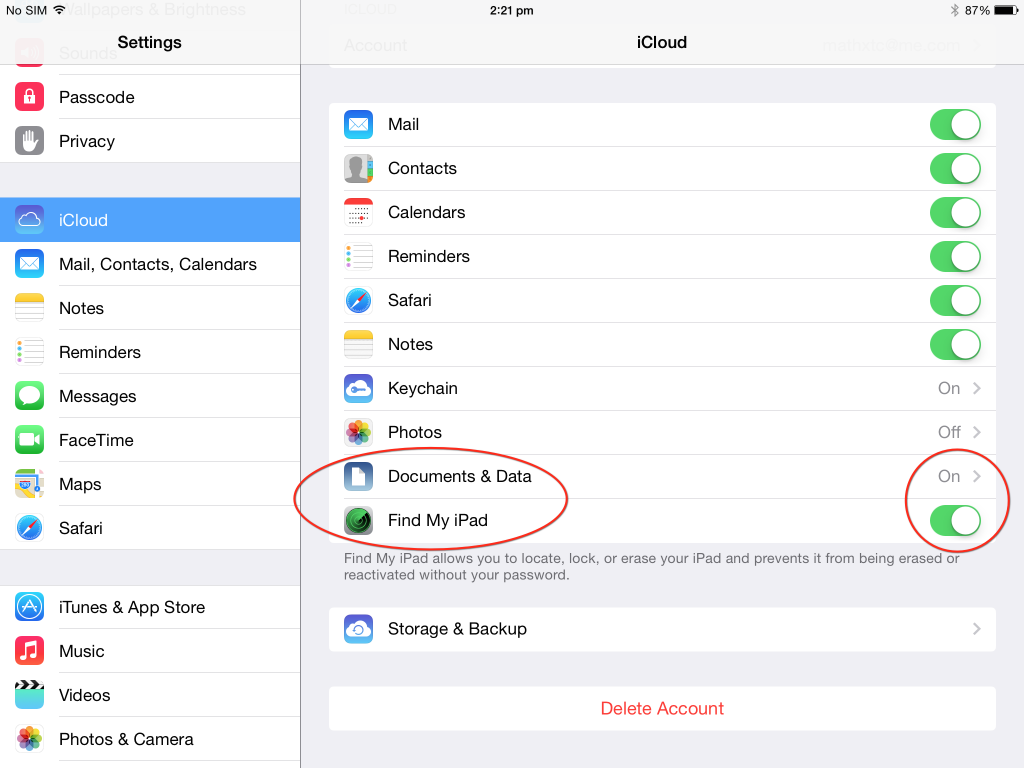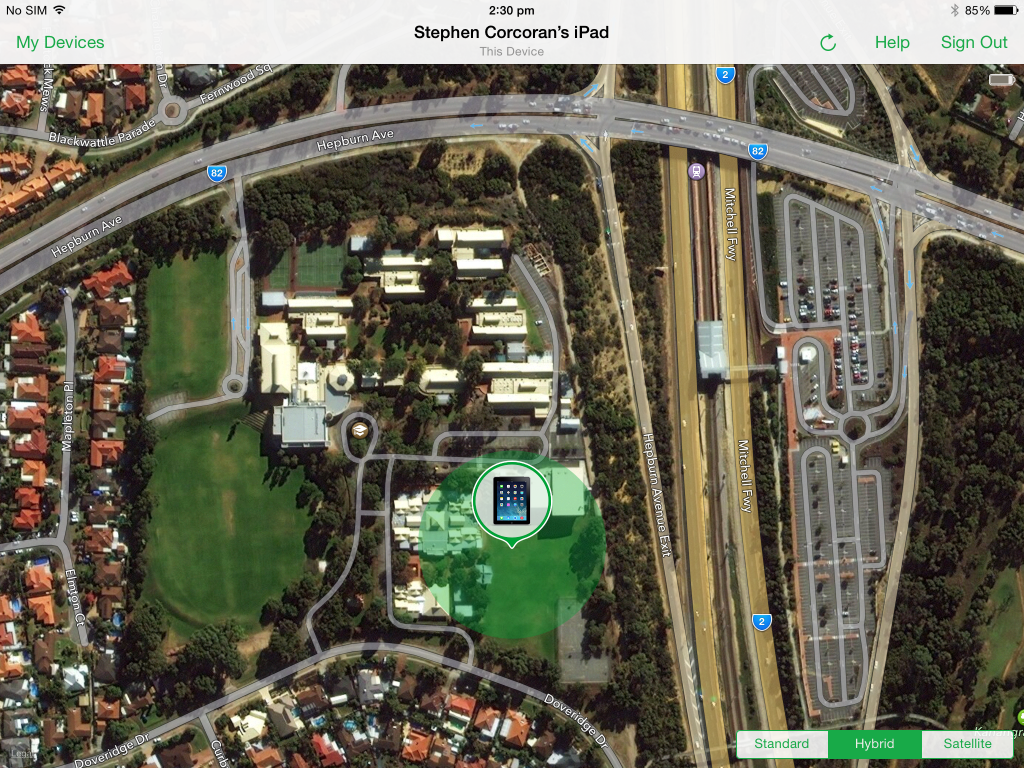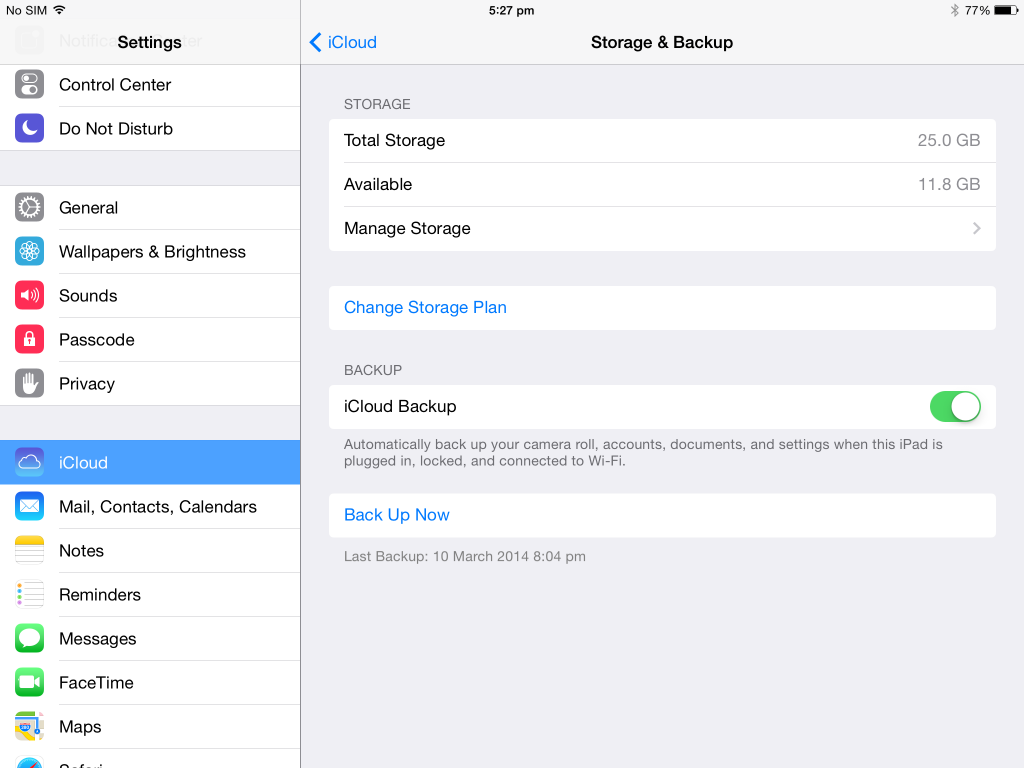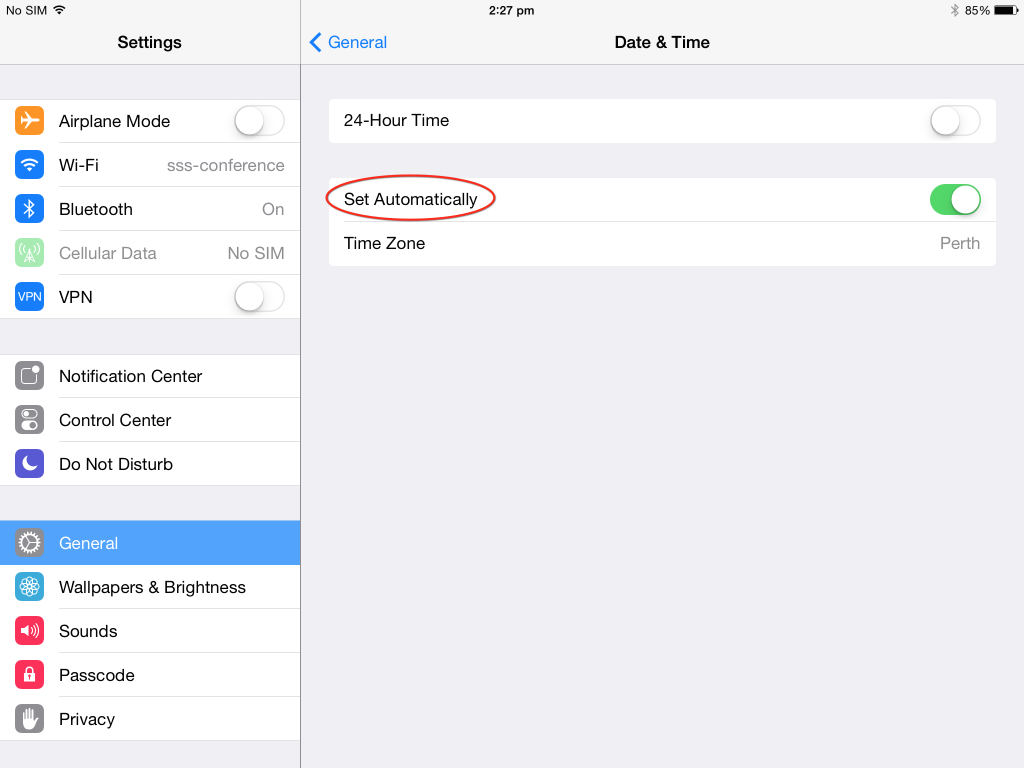Cited From: http://www.opencolleges.edu.au/informed/features/when-not-to-use-technology-15-things-that-should-stay-simple-in-education/#ixzz3KoO5MrqH

Most of us know better than to use technology for technology’s sake. The Shiny New Tech Syndrome is taking the world by storm, and with the added pressure of finding new ways to improve educational outcomes, we try our best not to be tempted. But there are some things–certain methods, activities, and tools–we still assume can be enhanced with a little computational flair, when really, if we stopped to question ourselves, we’d find them best delivered the old-fashioned way.
The benefits of integrating technology into learning are extremely well-supported, and range from increased motivation to enhanced cognition. Experts and non-experts alike have seen blended learning enhance students’ communication skills, digital fluency, engagement, independence, critical thinking, and comprehensionin general. You’ll find extensive scientific support for blended learning with a simple Google search.
One study, conducted at Canterbury Christ Church University in the UK, provides an example of this kind of support. Over a two-year period, researchers collected over 300 student opinions on blended learning based on its use in audio lecures, seminars, discussion boards, and wikis. Students found the blended learning approach very flexible and, in many cases, preferable to traditional face-to-face instruction.
They cited flexibility and support, motivation and idea-sharing, interaction and explanation of ideas, communication and teamwork, and project leadership skills as benefits.
In another study, researchers at the University of Colorado-Boulder measured the impact of multimedia technology on project-based learning. In completing the projects, which were built around real-world problems, some students used a variety of technological tools, including video cameras, digital editing, and Web authoring tools. Students who used the tools were found to be more collaborative and vocal within their project groups. They also scored higher on communication and audience awareness, presentation and design, and content comprehension. Teachers, meanwhile, found themselves more likely to serve as a facilitator or coach, rather than a lecturer, when their students used the technology.
There are countless studies confirming the educational benefits of technology in learning, and they represent student bodies across the world in a variety of disciplines. But what happens when technology is mis-used in education?
Learning From Computers vs Learning With Technology
If we’re going to integrate technology into education successfully, we need to understand the difference between learning “from computers” and learning “with technology.” When students learn “from computers,” the computers essentially serve as information delivery systems. In this capacity, technology simply presents a student with basic knowledge. Learning “with technology,” by contrast, means using technology as a tool that can be applied to a variety of goals in the learning process. The point is, educational technology has advanced far beyond what can easily be measured by standardised tests, and if we do not take advantage of this fact, then we are doing our students a disservice.
But there are barriers to adopting this kind of attitude. Typical issues include conservative teaching practices, lack of teacher training, not enough instructional preparation time, and inadequate access to educational software and hardware in general.
A study surveyed 60 Australian teachers and found that, even when teachers had technical skills, they were reluctant to implement technology into their lessons. Teachers were not convinced of the benefits of computers in education, and supported very limited roles of technology in learning.
Much of this appears to lead back to the “learning from” versus “learning with” distinction.
In a survey 2,170 U.S. school teachers, two groups of teachers emerged. The first group believed that computers are “tools that students use in collecting, analysing, and presenting information,” while the second group believed computers are “teaching machines that can be used to present information, give immediate reinforcement, and track student progress.” The beliefs and instructional practices of a further 4,083 middle and high schools teachers were examined, with the finding that teachers who viewed computers as tools rather than teaching machines were more likely to use technology in their lessons.
The sooner we all realise how valuable technology can be as learning tool, the sooner we will see a positive return on our investment.

“Technology must be used for a practical purpose,” says Ben McNeely, a student at North Carolina State University. “That is, taking the fundamentals and technology learned over a semester and applying it to a final project, where creativity and uniqueness is required and rewarded.”
Using technology for practical purpose, and not for the sake of using technology, must be the clear objective. Mastering the functions of the latest apps and gadgets is not an educational achievement in and of itself. What matters is not how many tools a student knows to operate, but how well she uses them to enhance her understanding of the world.
When Not to Use Technology
1. When it creates harmful shortcuts.
Some math teachers ban calculators, thinking students will use them to solve basic problems they should be able to solve on their own. Some English teachers don’t allow Spell Check. Edtech presents us with a similar challenge: If we give every student an iPad from the age of 5, will they ever learn to use an actual library? Will they develop healthy imaginations? Exercise all five senses on a regular basis? This is something to watch out for.
2. When it undermines deep learning.
Experts have found that educational technology is most powerful when used as a tool for problem solving, conceptual development, and critical thinking. But if integrated inappropriately, it can backfire in a way that undermines all three skills. Be sure you are using technology to enhance the way students think, not just the way they memorise facts.
3. When it undermines basic learning.
Technology may in fact be quite intuitive for today’s younger generations, but it shouldn’t replace the basic skills our society values. Take the calculator example again, for instance. Even in our technologically advanced age, it’s not socially acceptable to have to whip our your iPhone to calculate a time zone difference of, say, five hours. We still need those basic skills.
4. When it decreases interaction.
At its best, technology is an incredible social tool, connecting people around the world. But it can also reduce the chances of interaction and the learning experiences that come with it. When you can look up the right answer on Google, you don’t get to benefit from hearing a friend suggest the wrong answer, or hearing a teacher discuss why it’s the wrong answer. Humans should learn from one another, not just from computers.
5. When it reduces the chance of failure.
This is a big one. Mistakes create learning experiences. Without a struggle, we oftentimes end up with shallow learning and false confidence. Don’t use technology to create perfect students.
6. When the appeal is purely aesthetic.
Don’t fall into the trap of the Shiny New Tech Syndrome. Just remember: If it looks better, it doesn’t necessarily promise more effective learning, and it doesn’t necessarily align with your curriculum goals.
7. When it contributes to information overload.
Part of technology’s educational appeal is that it allows students to learn more, faster. But it’s worth stopping to ask ourselves whether or not this is true. Information overload will always limit learning, no matter how much information we are exposed to and how many tools we have to process it. Do not assume your students will be able to take longer tests just because they are encountering a greater volume of information.
8. When you don’t have the time to integrate it.
If you’re not going to integrate it correctly and fully, don’t integrate it at all. Believe it or not, the way you implement technology into your lessons is just as important as the decision to do so.
9. When it doesn’t support connecting and sharing.
Don’t have your students blog if you’re not going to let them publish what they write. If they can’t share it, it’s not blogging–it’s learning to type.
10. When it doesn’t teach students about technology.
I remember playing Number Munchers in primary school. It was a stimulating relief from worksheet-style multiplication tables, but it didn’t teach me a thing about computers. There’s so much to learn nowadays in the form of coding, design tools, and advanced gamification–why wouldn’t you kill two birds with one stone?
11. When students have already mastered the task.
Multi-modal learning is undoubtedly one of the strongest types of learning, but avoid scenarios in which you’re not adding anything to the experience by incorporating technology. Does your French class really need to be studying the vocab they’ve already learned with virtual flashcards? Sounds like a waste of time to me.
12. When it hampers communication.
Don’t get me wrong–studies have shown that technology seriously enhances communication. Anonymous discussion boards do wonders for shy students. What I’m getting at is the “like” button effect: Are you really using your brain to communicate if you’re just clicking a button?
13. When it limits self-expression.
Sounds impossible considering all the creative possibilities technology affords, right? Well, think again. Some of the world’s best writers, artists, scientists, and thinkers produce their finest work with the simplest tools. Don’t let technological inspiration replace real world inspiration.
14. When it can’t illustrate a concept.
Sometimes it’s just more effective to illustrate a concept using the raw materials around you. Plus, environment is important: students remember where they learned something, which helps them remember the thing itself. A computer screen is not a memorable environment.
15. When technology isn’t relevant.
What! Technology not relevant? How can it be possible? It’s very possible. Don’t make your students present projects using Power Point if they can illustrate their topic more creatively (and accurately) with a mini-field trip on school grounds, or a scientific experiment, or an old-fashioned Sharpie sketch. Let them use whatever method of presentation is most effective, and save the technology lesson for when it counts.
“The fact is that education has already been automated,” says Temple University educator Jordan Shapiro. “Tests, quizzes, textbooks, and Powerpoints are all products of a technological way of knowing the world. They are all ways of objectifying knowledge. My enthusiasm for edtech stems from a hope that it will teach us to handle technological ways of knowing more efficiently and interactively, using gadgets and devices.
However, this is only an advantage if it means that teachers can get back to what they do best: educating instead of disseminating and assessing.”
Image by Maximidia

Saga has taught and tutored writing at the elementary, secondary, and post-secondary levels. Her educational interests include psychology, creativity, and system reform. She earned a B.A. in Creative Writing from Oberlin College and lives in Portland, Oregon, USA.
You can reach her on Google+, @sagamilena or saga.briggs @ oc.edu.au.
Cited From: http://www.opencolleges.edu.au/informed/features/when-not-to-use-technology-15-things-that-should-stay-simple-in-education/#ixzz3KoP6ygSD