Password: training
Good afternoon everyone We are aiming towards the completion of Microsoft Teams Pre Kindy-Yr4 cross campus for this Friday 17/04/20. Below is the blog post that will be going out upon completion to all of your Pre Kindy-Yr4 blogs. I would appreciate it, if you could you please read below and offer comment, advice and or amendments should you feel necessary. This is our training blog and only accessible by us, so please feel free to add comment below, post and I will receive. Cheers Jen
Good morning everyone,
From the commencement of Term 2, St Stephen’s School will be utilising a new web-based platform, Microsoft Teams to support our Pre Kindy-Year4 online teaching and learning.
Microsoft Teams is part of our Office 365 Suite, which all students have access to, and will allow for video conferencing, communication and a shared collaborative workspace. It can be used on multiple devices with various Microsoft Teams applications.
For your information below, I have included some valuable feedback from our trial in March 2020, which may help you when selecting a preferred device and application.
In addition to this we have prepared a detailed “How To” guide on downloading and accessing Microsoft Teams. Please click on this link Microsoft Teams to download and print. Alternatively, read and follow the instructions below. Please do so immediately in readiness for the commencement of Term 2.
Microsoft Teams Trial Feedback
- All participants advised Microsoft Teams mobile app on iPhones and iPads was preferred for posting and video conferencing, even though you couldn’t have chat and video up at the same time when using a mobile device.
- Parents advised Microsoft Teams web-based through Office 365 on a laptop was best for students when accessing and working within their own folders.
- Parents advised web based through Office 365 on mobile devices also good for student working in Teams.
- Parents advised mobile app on some android devices preferable for posting and video conferencing but difficult when trying to upload documents within student folders.
- Teachers advised web based through Office 365 on a laptop best for ease of accessing and utilising student folders.
- Teachers advised using the laptop desktop app preferable when posting and video conferencing.
Should you need or require any further assistance please contact 92432160 or email Jenny.mallis@ststephens.wa.edu.au and include your preferred contact details.
Regards Jenny Mallis

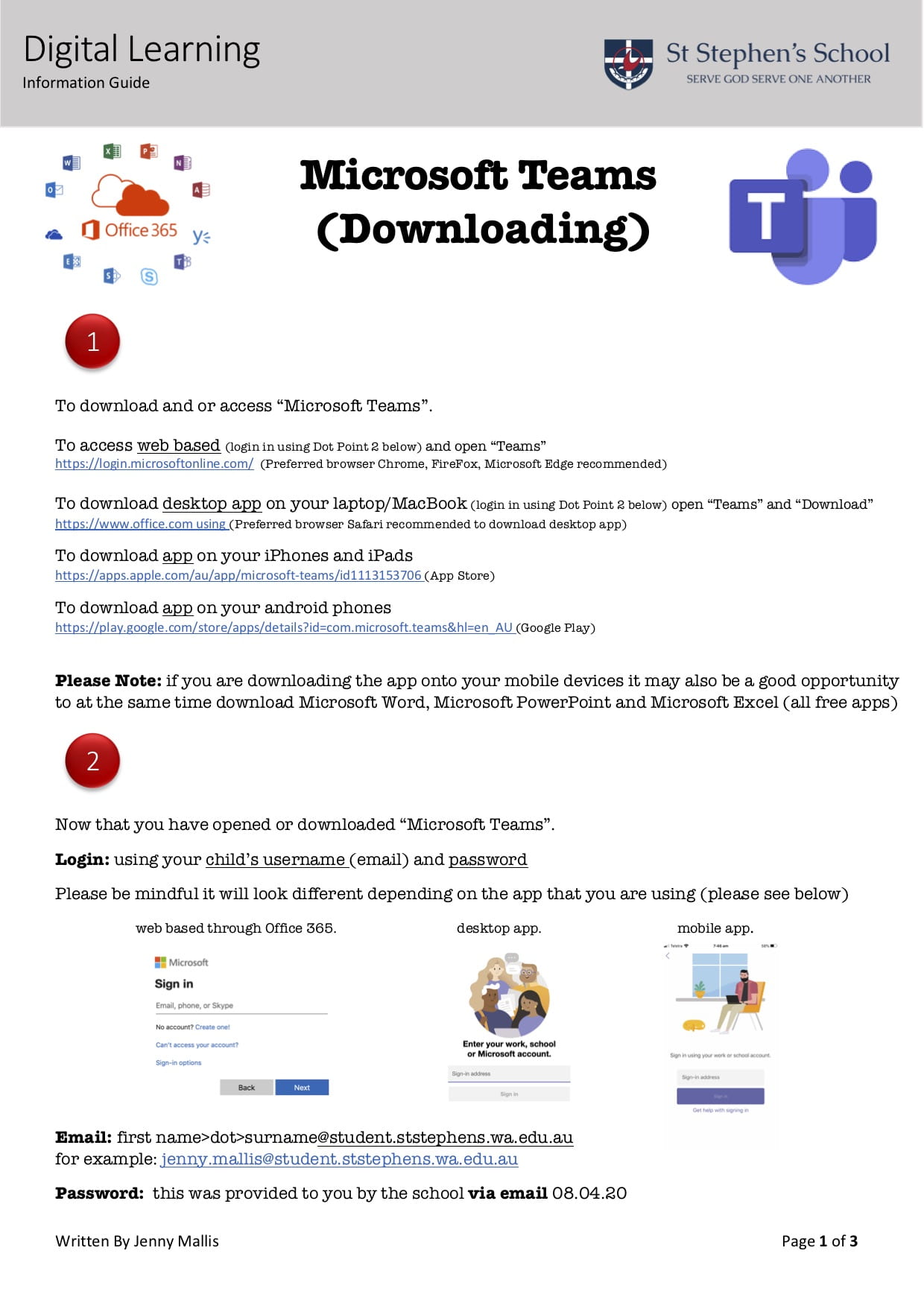
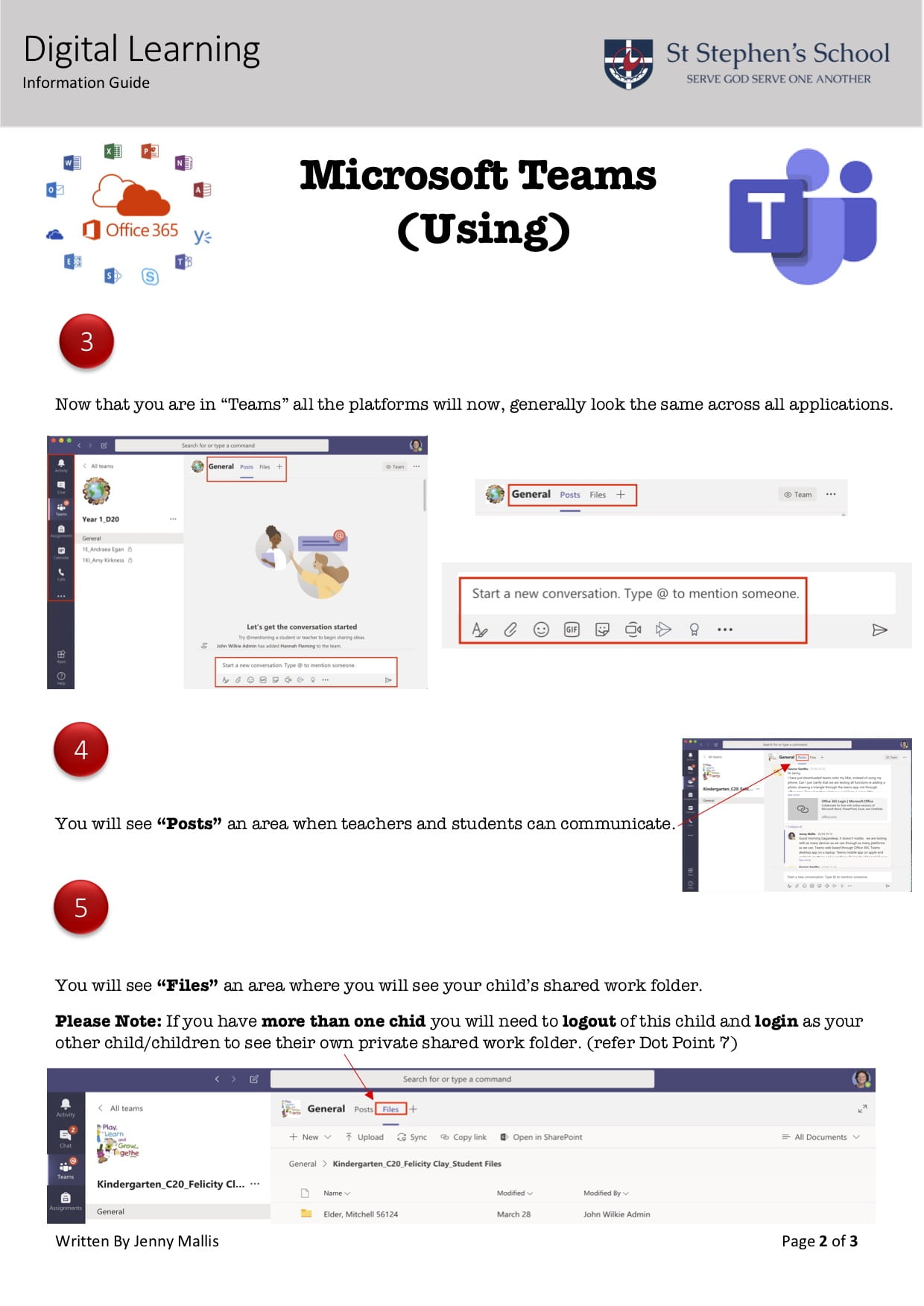

Thanks Jen, this is easy to follow and very helpful. I think our parents will be excited to use this.
Take care :):)
Regards Darnelle
Hi Jen
This looks great. Easy to follow for parents and staff. I cant see any amendments that need to be made.
Thanks
Julie 🙂